A while ago I posted the problem with a container that loads a swf.
There is no problem, when you keep de swf displayed, but if a user clicks it and you take it off the stage, it takes keyboard focus (and all other focus) with it.
There is (as always) a simple solution:
Handle all key-events in the container or a seperate class and add this:
stage.addEventListener(MouseEvent.MOUSE_DOWN, MouseDownHandler);
private function MouseDownHandler(evt:MouseEvent):void
{
stage.focus = this;
}
And presto you have focus on this class.
This might cause a problem with other focus events, which need focus to be on the loaded swf, but for now it works fine with me..
donderdag 19 mei 2011
donderdag 28 april 2011
Chat with an adobe bot actually saves the day!
Bala: Hello! Welcome to Adobe Customer Service.
Ludatic: Hi Bala
Ludatic: Did you read my question?
Ludatic: It's a compilcated one
Bala: Hello.
Ludatic: Yes hello
Ludatic: are you a bot?
Bala: I understand that you are unable to activate the CS 3 software on the computer due to old computer crashed and could not be deactivated. Is that correct?
Ludatic: Yes
Ludatic: but there is an additional issue
Bala: I will be glad to help you with this, to locate your account may I have your full name, email address and serial number of the product that is registered with Adobe please?
Ludatic: Hjalmar Snoep, my-email, Adobe Flash CS3 Professional (Windows,English) 1203-1754-0165-7854-5162-0492 (the number on this blog has been changed)
Bala: Thank you.
Ludatic: They tell me this number is invalid now, because I upgraded to a dutch version of cs4 (inadvertently)
Ludatic: and exchanged it to a english version
Bala: Sorry for the wait. Please do stay online.
Ludatic: ok
Bala: Thank you for the information.
Bala: One moment please.
Bala: Thank you for waiting online.
Bala: I have checked and see that the serial number 1203-1752-0768-7553-3192-2345 cannot be used to due to return : swap. (the number on this blog has been changed)
Bala: However there are CS 3 and CS 4 flash pro serial numbers registered under your Adobe account.
Ludatic: Do you mean I can use a different serial for cs3, because I got a new serial with the upgrade/swap?
Bala: Please use the CS 3 flash pro 1230-2175-3184-7765-4321-1234 and CS 4 1234-5678-9012-3456-7890-1234 serial number to activate the software. (the numbers on this blog has been changed)
Ludatic: Ok, I'll try
Bala: Sure please.
Ludatic: ok it now asks for the serial from which I upgraded from mx
Ludatic: (flash 6)
Ludatic: Do i give it the original number?
Bala: There is no need to enter the original full version serial number again, since you have upgraded from CS 3 to CS 4 flash pro.
Ludatic: yes, but cs3 was also an upgrade from flash 8
Ludatic: which was aslo an upgrade from flash 6 (mx)
Ludatic: I have all the serial numbers
Bala: However if you are prompted to enter the serial number, please enter the flash 6 serial number FLW600-12345-67891-23456.
Ludatic: ok
Ludatic: ok, it's trying to activate now!
Ludatic: It's succesfull!
Ludatic: Thank you!
Bala: That's great!
Ludatic: It is!
Bala: You are welcome.
Bala: Is there anything else I can help you with?
Ludatic: No, thanks!
Bala: You are welcome.
Ludatic: I'll just go and cleanup the hate-raves !
Bala: Please be informed for future reference that before uninstalling or reinstalling the product or making any major changes to the system you need to deactivate it first otherwise it is counted as an activation to the product license.
Bala: I hope this resolves the issue.
Bala: If you have any more questions, please feel free to contact us back so that we will be more than happy to help you further.
Ludatic: It does
Bala: You may receive an email survey in reference to this interaction with Adobe. Your feedback is very much appreciated.
Bala: Thank you for contacting Adobe. Goodbye!
Ludatic: one more problem
Bala: Yes please.
Ludatic: I'm trying to register, but at the country box, there is no enrty for Netherlands
Ludatic: there is for Netherlands Antilles, but that's not were I live
Ludatic: How do I register, when I live in the Netherlands and want to be truthfull?
Bala: Please be informed that the serial numbers are already registered under your Adobe account, All the Adobe products can be registered only once. Now you can skip the registration page and continue using the software.
Ludatic: oh ok
Ludatic: thanks
Bala: All the serial numbers are registered under hjalmar@ludatic.com.
Bala: You are welcome.
Bala: I am happy to help you, Do you have any more questions for me today?
I am not alone
Everybody seems to hate adobe, or at least this stupid activation system.
http://blogs.creativecow.net/blog/493/i-hate-adobe-activation
http://stevesrantsnraves.blogspot.com/2007/03/why-i-hate-adobe.html
http://forums.adobe.com/message/2702802
I know, some of these are rants and raves about programs not working, which is a totally unrelated issue from mine. BUT I have had my fair share of not working adobe products and now with CS5 it's a daily battle. I'm thinking about a career change, and I have been a flash-expert for more that 10 years now!
http://blogs.creativecow.net/blog/493/i-hate-adobe-activation
http://stevesrantsnraves.blogspot.com/2007/03/why-i-hate-adobe.html
http://forums.adobe.com/message/2702802
I know, some of these are rants and raves about programs not working, which is a totally unrelated issue from mine. BUT I have had my fair share of not working adobe products and now with CS5 it's a daily battle. I'm thinking about a career change, and I have been a flash-expert for more that 10 years now!
I hate adobe
I'd never thought I'd say thisI have been a user of flash, nice and official, since FLASH 2, when it was still a macromedia product. I was invited and went to flash camp and was one of the speakers when flash-lite was introduced..
Me and adobe, I thought we were chums, but these guys NOW ripped me off.
When cs4 appeared, I upgraded of course. Adobe recognised me as being Dutch and automatically gave me a Dutch version of flash cs4 professional..
Getting used to a new interface is hard enough, but this was nonsense.
They had translated everything, "Actionscript" could only be found as "Handelingen" for instance.
So I called the help desk, explained the problem to a very nice lady, who then said she could exchange the program for an English one.. Oh joy!
She did tell me however, that this would mean that the serial I upgraded from, would become invalid. I could not accept this, because I couldn't work with CS4. If I imported a bitmap to the stage, for example, it crashed. If I touched the text-settings, it crashed. That apart from the language problem, was a deal-breaker for me.
So I explained to her this was NOT an option I also said why. She agreed and said I could exchange the product without canceling the CS3 I upgraded from as long as I would never use the Dutch version of CS4 again. This was not a problem for me, because I couldn't work with it anyway. I only ever used it to open stuff I got from people who were working in cs4 and saving them back to cs3.
So problem solved.. I exchanged the product.
NOW my flash cs3 has crashed. I try to reinstall, but my activation has worn out. Yes, with this new crash I lost another one of those stupid activations. I had allready used up three or something. So I call.
But the guy on the phone tells me, all very polite that he cannot help me.
The serial I upgraded from has been canceled. So now I have two options:
1. buy a new license for adobe CS3 professional (which I don't think they even sell anymore)
2. get one illegally and risk viruses and what not.
AND THIS IS A LEGAL PRODUCT I BOUGHT AND PAID FOR.
Also, this upgrade cs3 pro was a upgrade from flash mx, which was a upgrade from flash 5.. All sitting in on my shelves, useless BECAUSE ADOBE CANCELED THEM!
I cannot reach another conclusion than: I hate adobe. This doesn't make sense anymore.
They are punishing good users, who buy all their stuff, the minute it comes out, because there are illegal copies and hackers.
Up to now, I haven't used any warez, not because I couldn't get them, but because I chose NOT to. I am a programmer and I think when somebody makes a good piece of software they should be rewarded for that.
I am amending this policy. The rewards and the ways of getting them should remain reasonable and Adobe just crossed that line.
So I'm going to try and get a illegal version (it's easy you just search for flash, crack, serialz or warez and make sure you have a GOOD virus scanner installed!) of CS3 professional to finish the job I started when my original official version of CS3 crashed.
I dare them to come after me with their fancy lawyers, I have bought the right to use this program.
I will keep using cs5, of which I have bought the MASTER SUITE recently, but I wouldn't hold my breath until they'll see another penny from me.
Me and adobe, I thought we were chums, but these guys NOW ripped me off.
When cs4 appeared, I upgraded of course. Adobe recognised me as being Dutch and automatically gave me a Dutch version of flash cs4 professional..
Getting used to a new interface is hard enough, but this was nonsense.
They had translated everything, "Actionscript" could only be found as "Handelingen" for instance.
So I called the help desk, explained the problem to a very nice lady, who then said she could exchange the program for an English one.. Oh joy!
She did tell me however, that this would mean that the serial I upgraded from, would become invalid. I could not accept this, because I couldn't work with CS4. If I imported a bitmap to the stage, for example, it crashed. If I touched the text-settings, it crashed. That apart from the language problem, was a deal-breaker for me.
So I explained to her this was NOT an option I also said why. She agreed and said I could exchange the product without canceling the CS3 I upgraded from as long as I would never use the Dutch version of CS4 again. This was not a problem for me, because I couldn't work with it anyway. I only ever used it to open stuff I got from people who were working in cs4 and saving them back to cs3.
So problem solved.. I exchanged the product.
NOW my flash cs3 has crashed. I try to reinstall, but my activation has worn out. Yes, with this new crash I lost another one of those stupid activations. I had allready used up three or something. So I call.
But the guy on the phone tells me, all very polite that he cannot help me.
The serial I upgraded from has been canceled. So now I have two options:
1. buy a new license for adobe CS3 professional (which I don't think they even sell anymore)
2. get one illegally and risk viruses and what not.
AND THIS IS A LEGAL PRODUCT I BOUGHT AND PAID FOR.
Also, this upgrade cs3 pro was a upgrade from flash mx, which was a upgrade from flash 5.. All sitting in on my shelves, useless BECAUSE ADOBE CANCELED THEM!
I cannot reach another conclusion than: I hate adobe. This doesn't make sense anymore.
They are punishing good users, who buy all their stuff, the minute it comes out, because there are illegal copies and hackers.
Up to now, I haven't used any warez, not because I couldn't get them, but because I chose NOT to. I am a programmer and I think when somebody makes a good piece of software they should be rewarded for that.
I am amending this policy. The rewards and the ways of getting them should remain reasonable and Adobe just crossed that line.
So I'm going to try and get a illegal version (it's easy you just search for flash, crack, serialz or warez and make sure you have a GOOD virus scanner installed!) of CS3 professional to finish the job I started when my original official version of CS3 crashed.
I dare them to come after me with their fancy lawyers, I have bought the right to use this program.
I will keep using cs5, of which I have bought the MASTER SUITE recently, but I wouldn't hold my breath until they'll see another penny from me.
dinsdag 15 maart 2011
making shards with BitmapData as3
Playing around with BitmapData in flash and using the copyChannel on the alpha to create custom shards of a mc. You can provide a breakage pattern. This was used in a project where you had to smash avatar pictures of your friends in hyves.
Source is here. (flash cs3, as3)
Class for Physics Rigid Body with Sentries
There are many ways to do physics calculations, but in games you are always thinking about speed.
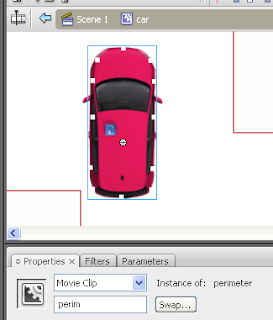 Physics calculations are generaly heavy calculations. Also most optimalizations require complex mathematical models to be created or limit the shapes you can actually collide.One of the most elegant ways to do rigid body physics I ever found was one that used vertex-integration (like most) and a the concept of sentries.
Physics calculations are generaly heavy calculations. Also most optimalizations require complex mathematical models to be created or limit the shapes you can actually collide.One of the most elegant ways to do rigid body physics I ever found was one that used vertex-integration (like most) and a the concept of sentries.
Here you see how this looks:
First you make sure your movieclip rotates where most of the weight is. In this case a little bit more to the bottom.
Then you create a movieclip inside the object (the car), called 'perim' (for perimeter).
Along the perimeter you place sentries, empty movieclips (in this case they are small white squares) where you want your object to bounce.
Now for each move, you check if each of these sentries hit (with hitTestPoint) another movieclip.
The points find a way out of the bounce object and this influences the speed and rotational speed of the object.
It's that simple.
Here is a result and here are the sources.
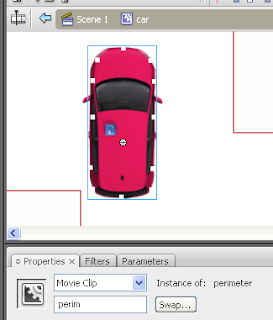 Physics calculations are generaly heavy calculations. Also most optimalizations require complex mathematical models to be created or limit the shapes you can actually collide.
Physics calculations are generaly heavy calculations. Also most optimalizations require complex mathematical models to be created or limit the shapes you can actually collide.Here you see how this looks:
First you make sure your movieclip rotates where most of the weight is. In this case a little bit more to the bottom.
Then you create a movieclip inside the object (the car), called 'perim' (for perimeter).
Along the perimeter you place sentries, empty movieclips (in this case they are small white squares) where you want your object to bounce.
Now for each move, you check if each of these sentries hit (with hitTestPoint) another movieclip.
The points find a way out of the bounce object and this influences the speed and rotational speed of the object.
It's that simple.
Here is a result and here are the sources.
donderdag 17 februari 2011
Flash detection of tilted face
The previous version wasn't all that accurate, allthough it was fast.
Now I've made a version that samples an image under a number of tilts and compares the results.
It turns out this is a very handy approach.
http://workinprogress.ludatic.nl/ludatic/facedetection/
I used the deface project as a basis, this is without the tilting offcourse, which as you can see, adds a lot of accuracy.
http://code.google.com/p/deface/
Now I've made a version that samples an image under a number of tilts and compares the results.
It turns out this is a very handy approach.
http://workinprogress.ludatic.nl/ludatic/facedetection/
I used the deface project as a basis, this is without the tilting offcourse, which as you can see, adds a lot of accuracy.
http://code.google.com/p/deface/
maandag 14 februari 2011
Face detection on 80x80 pixels
This was the question from a client, I wasn't sure after looking at some examples, so I created this test:
 |
| Go there |
vrijdag 11 februari 2011
Buttons and mouse transparency
It's a wellknown fact by now, that using this:
I am creating the ludatic site as we speak in AS3 and came across the following.
I create a loader and load an overlayer from a file (for instance a menu).
The menu had a big transparant PNG.
Now the buttons on the page below didn't work anymore. Naturally, I had to
I could set this up differently, but I think you should be able to fix these things programmatically, without rethinking your designs or the way you build them up.
So I set the mouseEnabled and this.mouseChildren property in the document class. It still didn't work..
After a lot of scratching my head and staring at the wall with my head in my hands....
Offcourse: The loader is mouseEnabled, this is a default. The big transparent PNG is not enabled, but it is inside the loader.content, which is a display object and therefore receives (and blocks) mouseEvents.
So the idea is to set the loader to mouseEnabled=false (and it's children) and there you go..
this.mouseEnabled=false; this.mouseChildren= false;will prevent an object from receiving mouse-events, BUT.... So you can put buttons underneath something and still get your mouseevents..
I am creating the ludatic site as we speak in AS3 and came across the following.
I create a loader and load an overlayer from a file (for instance a menu).
The menu had a big transparant PNG.
Now the buttons on the page below didn't work anymore. Naturally, I had to
I could set this up differently, but I think you should be able to fix these things programmatically, without rethinking your designs or the way you build them up.
So I set the mouseEnabled and this.mouseChildren property in the document class. It still didn't work..
After a lot of scratching my head and staring at the wall with my head in my hands....
Offcourse: The loader is mouseEnabled, this is a default. The big transparent PNG is not enabled, but it is inside the loader.content, which is a display object and therefore receives (and blocks) mouseEvents.
So the idea is to set the loader to mouseEnabled=false (and it's children) and there you go..
donderdag 13 januari 2011
3d as2/as3
This used to be my prefered method to do 3D in flash:
I made layers in flash, which I scaled and stacked on top of each other and beveled for lighting. By rotating some and not all of the layers, I can even animate the top half of the liebherr.. Now with just 8Kb, you have a remarkably detailed 3d animatable model. You can only use them small and orthogonally, but the effect is quite nice and you have a lot of control over how a model looks. Also it's quite easy to do..
I am curious how the same model would look in true 3d in as3, so this is a challenge I'll get back to..
I made layers in flash, which I scaled and stacked on top of each other and beveled for lighting. By rotating some and not all of the layers, I can even animate the top half of the liebherr.. Now with just 8Kb, you have a remarkably detailed 3d animatable model. You can only use them small and orthogonally, but the effect is quite nice and you have a lot of control over how a model looks. Also it's quite easy to do..
I am curious how the same model would look in true 3d in as3, so this is a challenge I'll get back to..
woensdag 12 januari 2011
dinsdag 11 januari 2011
garbage collection gets rid of singleton class
I had a singleton class called gameLogic, which held all the outsiders needed to know about the game.
The idea behind this, is that the setHighscore movie can set the score after the game is unloaded..
It didn't work at first.
The game was taken of the display list and the reference to the loader was put to null. At that moment the garbage collector GOT RID of my singleton class.
When I instantiated it again after loading the setHighscore page, score was 0 instead of what I just set in the game.
The answer was very simple: instantiate the gameLogic class in the container and it will not be thrown away and reinited. Find this type of bug takes me ages now, but I hope it will become easier in time..
The idea behind this, is that the setHighscore movie can set the score after the game is unloaded..
It didn't work at first.
The game was taken of the display list and the reference to the loader was put to null. At that moment the garbage collector GOT RID of my singleton class.
When I instantiated it again after loading the setHighscore page, score was 0 instead of what I just set in the game.
The answer was very simple: instantiate the gameLogic class in the container and it will not be thrown away and reinited. Find this type of bug takes me ages now, but I hope it will become easier in time..
vrijdag 7 januari 2011
Weird loss of keyboard focus in game.. revisited
Yes!
I know what caused it.
It had to do with the scoping of the loader var.
You can keep a private var Loader in your main class and when you reload it goes like this:
If you need to communicate with the class that loaded you, call pageCallback..
In this setup calling it with arguments ("requestNewPage","filename") will cause the next page to be loaded, but WITHOUT the strange loss of focus!
I know what caused it.
It had to do with the scoping of the loader var.
You can keep a private var Loader in your main class and when you reload it goes like this:
import flash.display.Loader;
import flash.events.Event;
public class Container extends MovieClip
{
private var currentPage:Loader;//=new Loader();
public function Container()
{
pageLayer=new MovieClip();
stage.addChild(pageLayer);
requestNewPage("splash");
}
private function requestNewPage(pageName:String):void
{
var mc:MovieClip;
var url=pagePath+pageName+".swf";
trace("requestNewPage: "+url);
progressMc.visible=true;
currentPage=new Loader();
currentPage.contentLoaderInfo.addEventListener(Event.COMPLETE, pageLoaded);
currentPage.load(new URLRequest(url), new LoaderContext(true));
}
public function pageCallback(a=null,b=null,c=null,d=null)
{
//trace("pageCallback: "+a);
switch(a)
{
case "requestNewPage":
requestNewPage(b);
break;
case "startGame":
requestNewPage("game");
break;
default:
trace("pageCallback undefined action: "+a);
break;
}
}
private function pageLoaded(loadEvent:Event):void
{
var mc:MovieClip=MovieClip(currentPage.content);
pageLayer.addChild(mc);
mc.setUmbellical(stage,pageCallback);
}Now in the splash page, you create a public function called setUmbellical and receive the pageCallback.If you need to communicate with the class that loaded you, call pageCallback..
In this setup calling it with arguments ("requestNewPage","filename") will cause the next page to be loaded, but WITHOUT the strange loss of focus!
Another Container Issue Loaders refer to Timeline placed objects!
Simplified the code looks like this:
Error: Error #2078: The name property of a Timeline-placed object cannot be modified.
at flash.display::DisplayObject/set name()
At first this didn't make sense to me, but... A loader loads an SWF, everything in this SWF is a Timeline-placed object, so the statement is true..
But I want to change it's name, and it seems I can't..
I'll have to program around it, keeping an array of Loaders, in stead of an array of MovieClips.
private var pageContent:MovieClip;
var loader:Loader=new Loader();
loader.contentLoaderInfo.addEventListener(Event.COMPLETE, pageLoaded);
loader.load(new URLRequest(url), new LoaderContext(true));
private function pageLoaded(loadEvent:Event):void
{
pageContent=MovieClip(loadEvent.currentTarget.content);
pageContent.name=pageLayer.currentPageName;
}Now I get an error:Error: Error #2078: The name property of a Timeline-placed object cannot be modified.
at flash.display::DisplayObject/set name()
At first this didn't make sense to me, but... A loader loads an SWF, everything in this SWF is a Timeline-placed object, so the statement is true..
But I want to change it's name, and it seems I can't..
I'll have to program around it, keeping an array of Loaders, in stead of an array of MovieClips.
donderdag 6 januari 2011
a litte bit about gamedesign
This game started as a reworking of a game called "Goudlopers", which was later reworked to "magische Mickey". The concept of the game was based on the classic game: pitfall.
When Sanoma introduced the element of snowball-throwing, I warned them:
"We won't be able to build on the same game-engine."
There were some parts we could reuse. The scrolling we could reuse, although the character couldn't be in the center of the viewport anymore, so that needed to be re-written.
Some of the animations of goudlopers could be reused, but we needed a few more. All in all it turned out to be a completely new game, instead of a PIMP of SKIN.
This seemed a perfect opportunity to go to AS3..
But it also illustrates the importance of playing a game in your head, before you start programming. If I hadn't spotted the fact that snowballs would mean a whole different game, we would have been in trouble. Because we would just get paid for reworking the graphics and not the engine..
Sometimes little things added or thrown away can make a HUGE difference in gameplay.
Because of the snowballs the AI-opponents in the game, make the game much more intense, than a simpel exploring-game. If we would have the traps, slings, jumping frogs and whatever of the old pitfall-like game, it would be too much for the player.
It also means, we could make a smaller level, because the player has many other things to do, than look at the surroundings. The player needs to evade the snowballs thrown at him, and time his own throws at the oppenent, to hit them. Also he could only carry three snowballs and then has to return to a pile to load up..
After we introduced a life-meter for our opponents, as well for our hero, we had a game..
But it was quite different from where we started.
When Sanoma introduced the element of snowball-throwing, I warned them:
"We won't be able to build on the same game-engine."
There were some parts we could reuse. The scrolling we could reuse, although the character couldn't be in the center of the viewport anymore, so that needed to be re-written.
Some of the animations of goudlopers could be reused, but we needed a few more. All in all it turned out to be a completely new game, instead of a PIMP of SKIN.
This seemed a perfect opportunity to go to AS3..
But it also illustrates the importance of playing a game in your head, before you start programming. If I hadn't spotted the fact that snowballs would mean a whole different game, we would have been in trouble. Because we would just get paid for reworking the graphics and not the engine..
Sometimes little things added or thrown away can make a HUGE difference in gameplay.
Because of the snowballs the AI-opponents in the game, make the game much more intense, than a simpel exploring-game. If we would have the traps, slings, jumping frogs and whatever of the old pitfall-like game, it would be too much for the player.
It also means, we could make a smaller level, because the player has many other things to do, than look at the surroundings. The player needs to evade the snowballs thrown at him, and time his own throws at the oppenent, to hit them. Also he could only carry three snowballs and then has to return to a pile to load up..
After we introduced a life-meter for our opponents, as well for our hero, we had a game..
But it was quite different from where we started.
Multiple keys don't work properly in Flash as3
If you press up, left simultaneously, there is no keyDown event when you press SPACE as well.
My output and what happened:
key down38 // I pressed up!
key down37 // I pressed left!
key up37 // I released left!
key up38 // I released up! (so far so good!)
key down32 // I pressed space
key up32 // I released space
key down37 // I press left
key down32 // I press space
key up32 // I release space
key up37 // I release left, (still good!)
key down38 // I press up
key down32 // I press space
key up32 // I release space
key up38 // I release up (ok, that all works, NOW for the real test!)
key down38 // I press up
key down37 // I press left
// I press space: NOTHING HAPPENS, but my computer beeeps!
key up37 // I release left
key up38 // I release up
// I release space, AGAIN NOTHING HAPPENS
Seems trivial, right, but this means, in my game, when you jump left and want to fire a snowball, you have to let go of only the left key to aim upwards, or let go of both before you press space (and don't aim upwards)
This sucks...
I'm going to make a GameKeys object as a Singleton to attempt to work around this.
When finished, you'll find it here..
I found a great place to start:
http://www.senocular.com/flash/actionscript/?file=ActionScript_3.0/com/senocular/utils/KeyObject.as
It's not a singleton so it will have the same focus problem, I described before. Also I don't like all the proxy stuff, it's unnecessary I feel. So re-writing time:
Here you are, I put it in the container package, I feel handling raw keys is a responsibility of the container, as is maintaining loaded pages and sounds.
This way I have a better chance of making a workaround for this Adobe-bug for my users/players.
My output and what happened:
key down38 // I pressed up!
key down37 // I pressed left!
key up37 // I released left!
key up38 // I released up! (so far so good!)
key down32 // I pressed space
key up32 // I released space
key down37 // I press left
key down32 // I press space
key up32 // I release space
key up37 // I release left, (still good!)
key down38 // I press up
key down32 // I press space
key up32 // I release space
key up38 // I release up (ok, that all works, NOW for the real test!)
key down38 // I press up
key down37 // I press left
// I press space: NOTHING HAPPENS, but my computer beeeps!
key up37 // I release left
key up38 // I release up
// I release space, AGAIN NOTHING HAPPENS
Seems trivial, right, but this means, in my game, when you jump left and want to fire a snowball, you have to let go of only the left key to aim upwards, or let go of both before you press space (and don't aim upwards)
This sucks...
I'm going to make a GameKeys object as a Singleton to attempt to work around this.
When finished, you'll find it here..
I found a great place to start:
http://www.senocular.com/flash/actionscript/?file=ActionScript_3.0/com/senocular/utils/KeyObject.as
It's not a singleton so it will have the same focus problem, I described before. Also I don't like all the proxy stuff, it's unnecessary I feel. So re-writing time:
Here you are, I put it in the container package, I feel handling raw keys is a responsibility of the container, as is maintaining loaded pages and sounds.
package nl.ludatic.container {
import flash.display.Stage;
import flash.events.KeyboardEvent;
import flash.ui.Keyboard;
/**
* Usage:
*
* import nl.ludatic.container.GameKeys;
* private var GameKey:GameKeys=GameKeys.getInstance(stage);
* if (GameKey.isDown(Keyboard.LEFT)) { ... }
*
* GameKey.setKeyDownCallback(keyDownHandler);
* private function keyDownHandler(key:uint):void {
* switch (key) {
* case Keyboard.LEFT :
* ....
* break;
* }
* }
* this keyDownHandler-function will be called with a keycode, the moment a key is pressed, but only once!
*
*/
public final class GameKeys
{
private static var stage:Stage;
private static var _instance:GameKeys; // set up as a singleton!
private static var keysDown = new Array();
private static var cbKeyDown =null;
public function GameKeys(pvt:PrivateClass)
{
stage.addEventListener(KeyboardEvent.KEY_DOWN, keyPressed);
stage.addEventListener(KeyboardEvent.KEY_UP, keyReleased);
}
public static function getInstance(stg:Stage):GameKeys {
GameKeys.stage = stg;
if(GameKeys._instance == null)
{
GameKeys._instance=new GameKeys(new PrivateClass());
}
return GameKeys._instance;
}
public function setKeyDownCallback(cb)
{
cbKeyDown=cb;
}
public function isDown(keyCode:uint):Boolean
{
if(keysDown[keyCode]) return true;
// duplicate presses!
else return false; // also when it's null!
}
private function keyPressed(evt:KeyboardEvent):void {
if(keysDown[evt.keyCode]!=true)
{
if(cbKeyDown!=null)cbKeyDown(evt.keyCode);
//trace("key first down"+evt.keyCode);
}
keysDown[evt.keyCode] = true;
}
private function keyReleased(evt:KeyboardEvent):void {
//trace("key up"+evt.keyCode);
keysDown[evt.keyCode]=false;
}
}
}
class PrivateClass
{
public function PrivateClass(){
trace("GameKeys PrivateClasse called");
}
}
In the game I'll add facilities for using different keys from left right etc, like numpad.This way I have a better chance of making a workaround for this Adobe-bug for my users/players.
woensdag 5 januari 2011
Focus of child destroyed, when child no longer on displaylist....
Ok, so what happens is the following:
I have a container movie, which loads a splash page.
The container movie has a key-listener, this works from the first moment the movie is executed.
The splash page receives a click.. (I guess it gets keyboard focus then instead of the stage.., but the stage still receives key-events, because it's child has focus..)
Now the splash page is removed from the displayList in order to load a new page (the game)
Then keyboard focus is lost, the moment the MovieClip which had the focus at that point is removed.
So now the stage does no longer get Key Events!!
If I leave the page on the displayList, the stage continues to get Keyboard events.
I don't know what the logic is, yet, or if it is a bug, but this is definitely what happens..
I have a container movie, which loads a splash page.
The container movie has a key-listener, this works from the first moment the movie is executed.
The splash page receives a click.. (I guess it gets keyboard focus then instead of the stage.., but the stage still receives key-events, because it's child has focus..)
Now the splash page is removed from the displayList in order to load a new page (the game)
Then keyboard focus is lost, the moment the MovieClip which had the focus at that point is removed.
So now the stage does no longer get Key Events!!
If I leave the page on the displayList, the stage continues to get Keyboard events.
I don't know what the logic is, yet, or if it is a bug, but this is definitely what happens..
Weird loss of keyboard focus in game..
Ok, I have this game set up in AS3, yeah! But it needs to be loaded in a container (we always develop that way, so the different programmers/designers and backenders don't get in each others way)..
I have a container.swf, loading the splash screen (splash.swf), on the splash screen is a button.
If the button is pressed, the container receives a callback (no, not an event) and clears up the first load, then loads the game on the same movieClip.
This works.
Now I have the same thing for the game, and it works aswell. BUT....
I loose keyboard focus, apparantly to the browser??.. Doesn't a child inherit keyboard focus from the stage???
You can look at my setup here:
http://www.snoep.at/flashcandy/05_01_2010/index.php
Click either start or continue, it doesn't make a difference at this point.
You can play the game, but after you press the start button and the game loads, you have to click again, in order for the keyListeners to do anything.. (Arrow keys and space control Huey Dewey or Louie, it's not decided yet)
There is the ugly solution offcourse: add a popup of sorts, that people have to click, but YUK, it must be doable some other way..
Here is the code:
Can't imagine now, why it wouldn't work.. I hope I find it tomorrow, or I'll just have to go for the ugly solution for now..
I have this great book about as3 and OOp (ActionScript 3.0 Design Patterns) it really helped up to now, who knows, maybe there is something in there that might explain all this..
I have a container.swf, loading the splash screen (splash.swf), on the splash screen is a button.
If the button is pressed, the container receives a callback (no, not an event) and clears up the first load, then loads the game on the same movieClip.
This works.
Now I have the same thing for the game, and it works aswell. BUT....
I loose keyboard focus, apparantly to the browser??.. Doesn't a child inherit keyboard focus from the stage???
You can look at my setup here:
http://www.snoep.at/flashcandy/05_01_2010/index.php
Click either start or continue, it doesn't make a difference at this point.
You can play the game, but after you press the start button and the game loads, you have to click again, in order for the keyListeners to do anything.. (Arrow keys and space control Huey Dewey or Louie, it's not decided yet)
There is the ugly solution offcourse: add a popup of sorts, that people have to click, but YUK, it must be doable some other way..
Here is the code:
loader=new Loader(); loader.contentLoaderInfo.addEventListener(IOErrorEvent.IO_ERROR, ioErrorHandler); loader.contentLoaderInfo.addEventListener(Event.COMPLETE, pageLoaded); loader.contentLoaderInfo.addEventListener (ProgressEvent.PROGRESS, showProgress); loader.contentLoaderInfo.addEventListener(Event.INIT, pageInitiated); timestamp=getTimer(); loader.load(new URLRequest(url), new LoaderContext(true));and of course the handler:
private function pageLoaded(e:Event):void
{
//trace("pageLoaded");
pageContent=MovieClip(loader.content); // keep for future reference..
pageLayer.addChild(pageContent); // add is to my Layer, which is a bit like as2 LoadMovieNum :)
pageContent.setUmbellical(stage,pageCallback); // give the page a reference, to set up the keyListeners..
}Can't imagine now, why it wouldn't work.. I hope I find it tomorrow, or I'll just have to go for the ugly solution for now..
I have this great book about as3 and OOp (ActionScript 3.0 Design Patterns) it really helped up to now, who knows, maybe there is something in there that might explain all this..
CS5 project window..
not only was I programming in as2, I was using CS3. Well, no more..
We have bought the total complete master version of CS5..
So I have now installed it, to be totally up to date, but what's this:
THEY HAVE STOLEN MY PROJECT WINDOW, that I loved in CS3 professional.
I was making a *.flp for every project I did.
Especially in as3, using all these classes, it allowed me to create a logical structure and keep things togeter, like this:
I want my project window back the way is was. Now it just copies my hard disk.. We have a little thing called Explorer, that does that (and better)..
I cannot even open my old *.flp's, never heard of backward-compatibility, or did you think: well we didn't giv'm any backward compatibility on as3-as2, and nobody protested, so why not bugger all?
I cannot think why anyone would consider this an improvement. Anyone....?
We have bought the total complete master version of CS5..
So I have now installed it, to be totally up to date, but what's this:
THEY HAVE STOLEN MY PROJECT WINDOW, that I loved in CS3 professional.
I was making a *.flp for every project I did.
Especially in as3, using all these classes, it allowed me to create a logical structure and keep things togeter, like this:
I want my project window back the way is was. Now it just copies my hard disk.. We have a little thing called Explorer, that does that (and better)..
I cannot even open my old *.flp's, never heard of backward-compatibility, or did you think: well we didn't giv'm any backward compatibility on as3-as2, and nobody protested, so why not bugger all?
I cannot think why anyone would consider this an improvement. Anyone....?
1046: Type was not found or was not a compile-time constant: Loader.
As3 has been driving me crazy.
I tried creating a container the way I used to do this in as2.
Load in stuff with LoadMovieNum (Yes, I'm old fashioned, but I found the "layer"-concept very usefull in building minisites).
The pre is that you can develop a page (almost) completely independant and then get stuff from _level0.. The beauty is, because there is a _root as well as a _level0 the _root functionality isn't lost.
But oh well, as2 is long ago.
When I was trying to create this in as3, I got this enigmatic error when I just followed the example from adobe:
and BAM!
There was no way I could get the compiler to go past this line...
Now what happened:
nl.ludatic.container means, the compiler has to look in nl/ludatic/container to get to the Container class..
In this directory I had also put a empty file called Loader.as.
Apparantly the compiler looked at this file when I said new Loader() and found it empty, so it concluded there was NO Loader class.
Now I don't know how an empty file can override a hard import, but it did.
I got rid of the file and everything works beautifully.
So I worked it out in the end, but wow...
Oh well, on to the next inexplicable error!
I tried creating a container the way I used to do this in as2.
Load in stuff with LoadMovieNum (Yes, I'm old fashioned, but I found the "layer"-concept very usefull in building minisites).
The pre is that you can develop a page (almost) completely independant and then get stuff from _level0.. The beauty is, because there is a _root as well as a _level0 the _root functionality isn't lost.
But oh well, as2 is long ago.
When I was trying to create this in as3, I got this enigmatic error when I just followed the example from adobe:
package nl.ludatic.container{
import flash.display.*;
import flash.events.*;
import flash.net.URLRequest;
import flash.net.navigateToURL;
import flash.system.*;
import flash.text.*;
public class Container extends MovieClip
{
private var loader:Loader=new Loader();and BAM!
There was no way I could get the compiler to go past this line...
Now what happened:
nl.ludatic.container means, the compiler has to look in nl/ludatic/container to get to the Container class..
In this directory I had also put a empty file called Loader.as.
Apparantly the compiler looked at this file when I said new Loader() and found it empty, so it concluded there was NO Loader class.
Now I don't know how an empty file can override a hard import, but it did.
I got rid of the file and everything works beautifully.
So I worked it out in the end, but wow...
Oh well, on to the next inexplicable error!
zaterdag 1 januari 2011
as2 to as3
I'm a regular flash-guru according to some. I program games, so if there is a problem in Flash, I usually find it. Up until last year I still programmed in as2 and hadn't done much OOP (Object Oriented Programming)
So I figure, I go learn it in 2011, blog about what I find and maybe make some people happy, who knows.
Now I found out one of the first surprising things quite quickly. Don't think you know something, even when it doesn't seem to have changed.
this is (very concise) as2:
after this p.x and p.y hold the coordinates of mc's anchorpoint on the stage..
I use this a lot in game-development in as2.
I was thrilled that the function hadn't changed..
BUT!
in as3 the above always leaves you with the original point, nothing happens!
in as3 the snippet would be:
As you can see, the difference is subtle. In as2, the point that you give is modified. In as3 the point is returned from the function and the original point is left unaltered.
I know the latter is more correct and I understand now why they did it..
But WHY weren't we warned. I found NO reference to this whatsoever.
Bad Adobe!
So I figure, I go learn it in 2011, blog about what I find and maybe make some people happy, who knows.
Now I found out one of the first surprising things quite quickly. Don't think you know something, even when it doesn't seem to have changed.
this is (very concise) as2:
mc.localToGlobal(p={x:0,y:0});after this p.x and p.y hold the coordinates of mc's anchorpoint on the stage..
I use this a lot in game-development in as2.
I was thrilled that the function hadn't changed..
BUT!
in as3 the above always leaves you with the original point, nothing happens!
in as3 the snippet would be:
var p:Point=new Point(0,0); p=mc.localToGlobal(p);
As you can see, the difference is subtle. In as2, the point that you give is modified. In as3 the point is returned from the function and the original point is left unaltered.
I know the latter is more correct and I understand now why they did it..
But WHY weren't we warned. I found NO reference to this whatsoever.
Bad Adobe!
Abonneren op:
Reacties (Atom)



